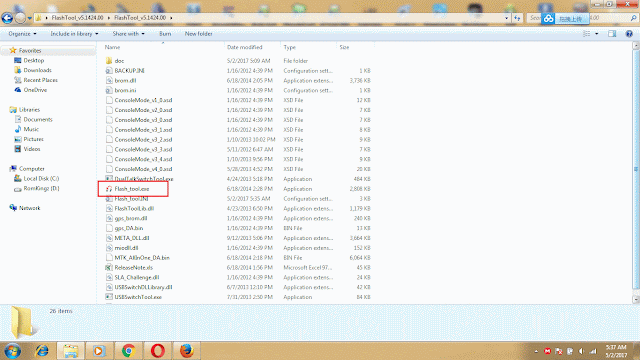
- Its a Scatter file you can flash it with Sp Flash Tool or any Flasher Box
- Select “scatter-Loading” and Slect XXXX_cfg File in folder
- Wait file to be added into Flash Tool Or Any Flashing box
- Turn off your phone
- Press “Download” Button to Start in Flash Tool
- And connect your phone with PC via USB data cable.
- The process will start and a red progress bar will appear after color purple, yellow.
- And green circles display
- Finish !
- You can now safely disconnect your phone and turn it on.
- its Done..!






