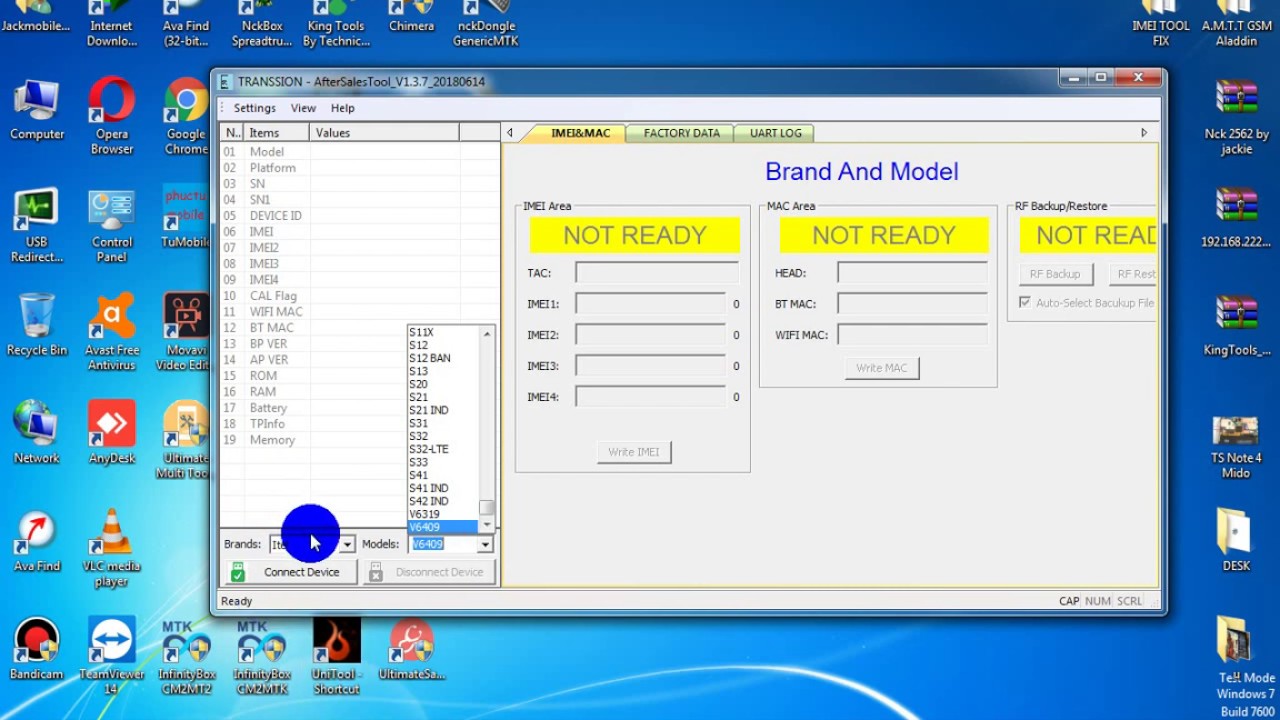
How to add models to configuration table
This is a quick guide on how to add new models to the configuration table of Aftersales IMEI tool
- Launch IMEItool
- Click 'Device settings' at the top left hand corner
- In the new window that pops up, right click on any model > add model
- A new brand named 'VILLAON' will be added
- Double click on the name 'VILLAON' under brands > change it to the desired brand name
- Do the same for the "models, platform, smartphone, sim , AP & BP" tabs
- Click OK once you're done

- Warning: Changing of IMEI is very illegal. You take responsibility for what you do with the tool






