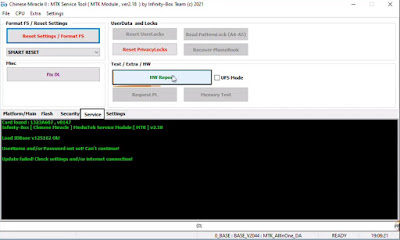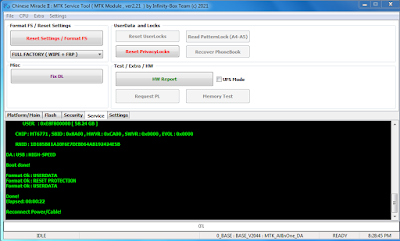Procedure :
- Open CM2 Dongle
- Select Model "0_base" and Select Da "BASE_v2044"
- Tick on "sSLA" (Global Settings) Check Below Image
- Select "Service"
- Select "HW Report"
- Turn off Phone Press and hold Volume Up + Down Buttons and Insert USB Cable to Phone
- Wait Until Completed
- Select FULL FACTORY ( WIPE + FRP )
- Click on "Reset Settings / Format FS"
- Turn off Phone Press and hold Volume Up + Down Buttons and Insert USB Cable to Phone
- Wait until Completed