Download Itel S15 Pro FRP Bypass File & Tool
You can easily download Itel S15 Pro FRP unlock File Android 9 for free no password from here. It is exclusively available only for all MBEZITZ.BLOGSPOT.COM visitors.
File Name: Itel S15 Pro FRP File.zip
File Size: 80MB9
Type:.zip
Compatible: Windows 7, Windows 8, Windows 10 (32&64bit)
Download: Itel L6002P FRP Remove File [PASS: NO]
How to Bypass FRP Itel S15 Pro with SPD Tool
- Power on your Itel S15 Pro first.
- Connect your Itel phone to the wifi network.
- Go back to the very first Welcome Screen.
- Now power off your phone.
- Download and extract Itel S15 Pro FRP File to your computer.
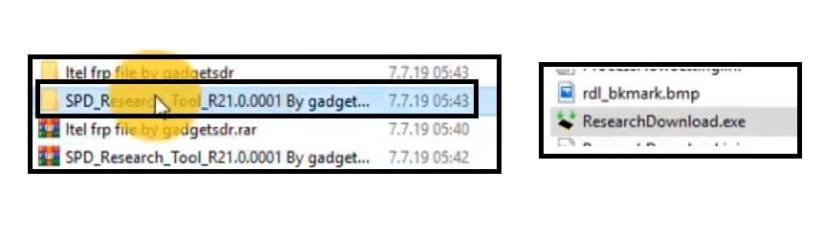
- Now run the research_download_tool.exe.

- Click the Gear icon and give the file path of extracted FRP file folder.
- Make Sure, Install SPD USB driver, (Skip this if you already have done it.).

- Click Start to remove FRP Lock.
- Press and hold Volume down and connect your phone to the computer.

- Wait for the finish.
- Once finish, disconnect and power on your Itel S15 Pro.
- That’s it.






