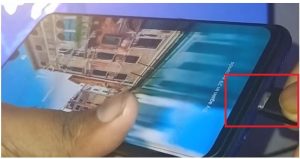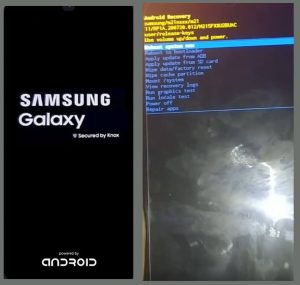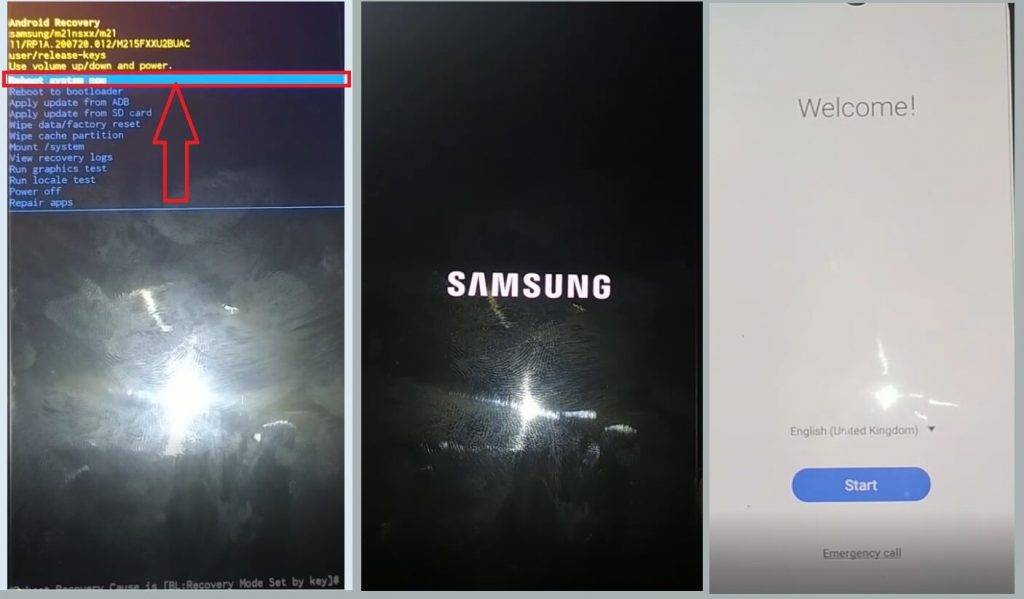New
How to Hard Reset Samsung M31 Remove Password/Pattern/Pin Lock
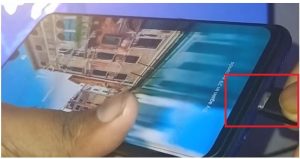
- First, connect a USB cable to your Samsung M31.

- Then press and hold the Volume Down + Power Key together until the phone switch off completely.

- Now press & hold the Volume Up and Power Key together until you see the Samsung logo on your device screen
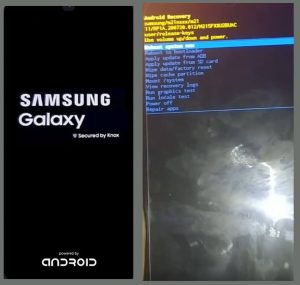
- Then you will be able to see the “Android Recovery Mode” on your Samsung M31 Screen.

- Now use Volume Up & Down key to navigate and for select press Power Key
- Navigate to: Wipe data/factory reset

- Select Factory data Reset
- Now the Factory Reset process will begin
- Now, wait until it finishes.
- Done, Now you have successfully remove the pattern lock, Password lock, Pincode locks by Hard Reset Samsung M31.
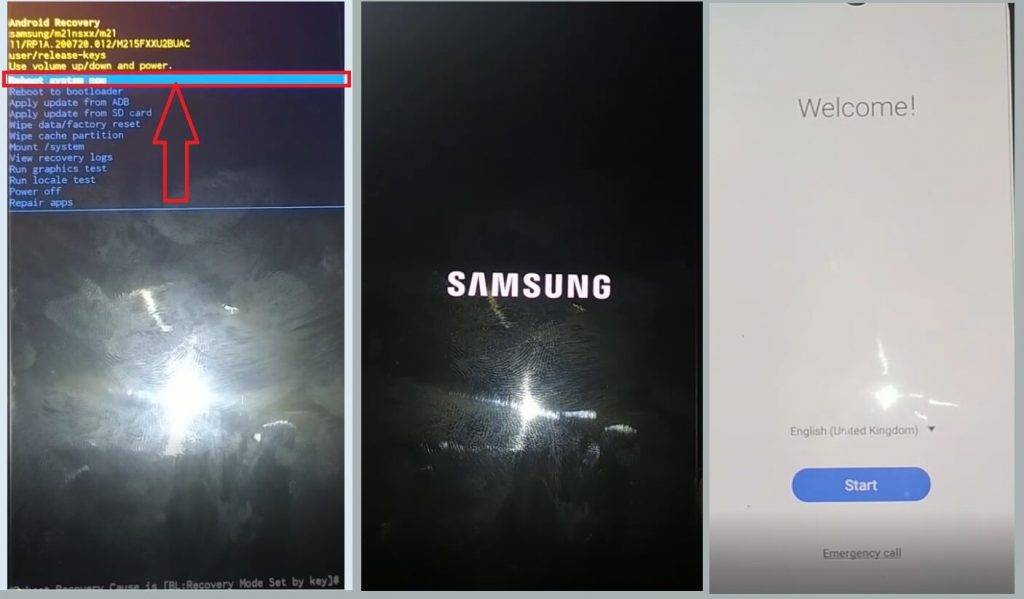
- Select Reboot System Now to boot your device in Normal Mode
- Now Complete the Device setup to access your Device.