 File Name: Tecno cm Ca6 frp reset file da file.zip
Password: No
File Name: Tecno cm Ca6 frp reset file da file.zip
Password: No
CHAT ME WHATSAPP +255657124173
how to remove FRP with Custom boot file [DA] with NCK BOX/ DONGLE and NCK crack
I PRESENT a simple tutorial on how to remove FRP with Custom boot file [DA] with NCK BOX/ DONGLE and NCK crack tool MTK Android. with the below Guide, you can solve read info, secure boot fails, Remove FREP on Secure boot phones.
You need to follow the images below Just follow below and you have done:
FOR NCK BOX/DONGLE [Hardware Version]
Open NCK and Click on FRP-PATTERN-PRIVACY-RESET
click select custom loader
navigate to your DA file and select the DA you wanted to use.
Click on [FM] Reset FRP / [FM] Means Flash Mode
FOR NCK BOX/DONGLE [Crack Version]
You might want to download NCK Crack, so here is the linkDOWNLOAD
- Open NCK Crack
- Click on settings
- navigate to your DA file and select the DA you wanted to use.
- back to Service Tab
- click Reset FRP
All Done.
This is how I solve Secure boot error on Secure boot Phones with DA file using NCK Box
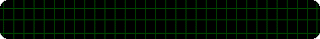
.
 File Name: Tecno cm Ca6 frp reset file da file.zip
File Name: Tecno cm Ca6 frp reset file da file.zip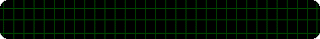 .
.







